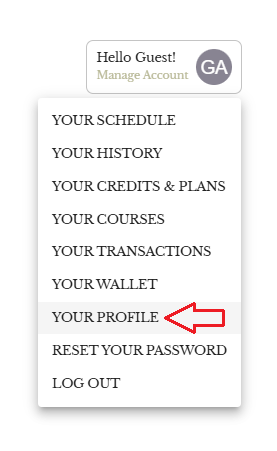Opt-in | SMS
To Opt-in to receive messages from Island Movement click HERE to open your account page. Click “Manage Account” in the top right and then select “Your Profile” in the dropdown menu as seen below.
In your profile scroll down to the bottom to your Communication Preferences. Make sure the box is checked to receive SMS/Text messages.
Not Done Yet!
Click HERE to send us a text message so that we can begin replying to you. (Our system requires you initiate the first text).
If you sent us a text…
You’re All Set!
Reach out to us anytime for info, concerns, or booking!